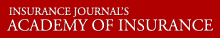“Images must be 300ppi. Please provide your logo as a vector. Max file size is 40 KB.”
Advertising and publishing lingo can be confusing, huh? Don’t worry! Once you know some of the key terms and phrases, you’ll be communicating like a pro.
Online Terms & Phrases
Banner Ad – A digital ad that is displayed on a website or in an email newsletter. Banner ad files will usually end with a .jpg or .png when static, or with a .gif or .swf when animated.
Interstitial / Splash Page – An interstitial ad or “splash page” is a full-screen banner ad that appears for 10-15 seconds before the webpage is displayed. (Note: Technically, these types of ads can be further categorized as either presitital or interstitial; however, interstitial is the term commonly used for either.)
Impression – Each time your ad is displayed on a webpage for a user to see, that’s counted as an impression.
CPM – Cost per thousand impressions. (M is the roman numeral for 1,000.) So, if you want to buy 100,000 impressions and the price is $40 cpm, your total will be $4,000.
Run of Site (R.O.S.) – As opposed to guaranteed placement on the homepage or targeted pages, R.O.S. means that your banner ad may be displayed on any page throughout the site.
Geo-targeting – A geo-targeted ad will be displayed only to users who are located in the states (or on some sites, even the cities) that you specify.
Animated GIFs – A gif is an image file that can display multiple frames in a sequence, forming a simple animation. Gifs are good for banners with 2 or 3 frames, but not so good for more complicated animations. (Note: Gif is correctly pronounced jiff, but it is a commonly mispronounced with a hard g.)
SWF / Flash Animation – A swf is a file that can display complicated animations smoothly and at a very low file size. Flash is the program used to make a swf file, so you’ll sometimes hear swfs referred to as flash animations.
Failover – Unfortunately, swfs don’t work on some devices such as iPads and iPhones. When running a swf ad, you should also provide a non-animated version of the ad (known as a failover image) to be displayed in place of the animation on devices that don’t support Flash. As more and more people access websites via mobile, you stand to lose a sizable amount of audience views if you don’t provide this.
Byte / Kilobyte / Megabyte – File size is measured in bytes (B), kilobytes (KB), and megabytes (MB). A kilobyte is made up of 1,000 bytes. A megabyte is made up of 1,000 kilobytes. Check out the Specs & Mechanicals page for max files size info.
Print Terms & Phrases
Display Ad – As opposed to classified ads (which are organized by class in their own section of a magazine or website), display ads are typically displayed alongside the editorial content and can contain images, colors, various fonts, etc. Technically, a display ad can be either printed or digital; however, the term is often used to refer specifically to a print ad in a magazine.
2-Page Spread – A print ad that is displayed across two full, facing pages in a magazine.
Four-Color Printing (4c) – Four color doesn’t mean you have to pick just four colors to use in your ad. Rather, it refers to the printer’s process of layering varying levels of cyan, magenta, yellow, and black (CMYK) to produce an image. For all intents and purposes, you can think of four color as full color.
Copy – The text used in an ad is referred to as copy. For example, “What are the key messages that the copy should convey?” (Nothing to do with Xeroxing!)
Lorem Ipsum – “Lorem ipsum dolor sit amet, consectetur adipisicing elit, sed do eiusmod…” If the copy hasn’t yet been written, graphic designers will often use this Latin placeholder text when making preliminary layouts of an ad.
Full Bleed / Trim Size / Live Size – When the background color or image goes all the way to the edge of the page, it is known as full bleed. In order to get this effect, the ad must be printed slightly larger than needed and then the edges are trimmed off. For example, here are the dimensions for full page ads in Insurance Journal magazine:
Bleed: 8.625″ x 11.125″ – This is the size of the file you send over.
Trim: 8.375″ x 10.875″ – This is the size that the ad will appear in the magazine after the edges are trimmed off.
Live: 8.125″ x 10.625″ – It’s best to keep important things like logos and text inside this imaginary guideline (to make sure important stuff doesn’t accidentally get trimmed off).
Pixels per Inch (ppi) / Dots per Inch (dpi) – Digital images are made up of a mosaic of colored squares called pixels. When a digital image is going to be printed in a magazine, you want to make sure that the image you provide is at least 300ppi (i.e., that the image has at least 300 pixels for every inch of magazine page that it will cover).
For example, if your portrait will be printed 1″ wide by 2″ tall on the magazine page, then the image file that you send to the magazine will need to be 300 pixels wide by 600 pixels tall. If your portrait will be printed larger at 3″ wide by 6″ tall, then your image file will need to be 900 pixels wide by 1,800 pixels tall. If you send over an image with less than 300ppi, the printed image may look blurry.
Note: Dots per inch (dpi) is a totally different concept used to measure the output resolution of printers; however, it’s a common misnomer to use dpi interchangeably with ppi.
Vector Logo – Unlike normal image files that are made up of pixels, a vector is a special version of your logo can be scaled larger or smaller without any pixelation or blurriness. The file name will likely end in .eps or .ai. (You can usually get one from your graphic designer or the person who originally designed your logo.)
Congratulations! You can now speak the language of advertising and publishing. If there are any other terms you’ve ever wondered about, feel free to ask in the comments.
Was this article valuable?
Here are more articles you may enjoy.
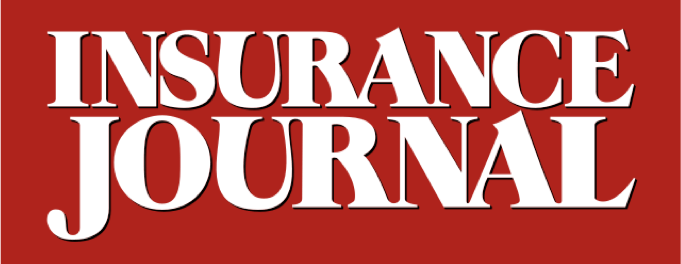

 MAPFRE Denied Injunction Against AAA Auto Insurance Sales in Massachusetts
MAPFRE Denied Injunction Against AAA Auto Insurance Sales in Massachusetts  Chubb Posts Record Q4 and Full Year P/C Underwriting Income, Combined Ratio
Chubb Posts Record Q4 and Full Year P/C Underwriting Income, Combined Ratio  Former Ole Miss Standout Player Convicted in $194M Medicare, CHAMPVA Fraud
Former Ole Miss Standout Player Convicted in $194M Medicare, CHAMPVA Fraud  After Falling 6% in 2025, Average Auto Insurance Cost Will Stabilize in 2026, Says Insurify
After Falling 6% in 2025, Average Auto Insurance Cost Will Stabilize in 2026, Says Insurify