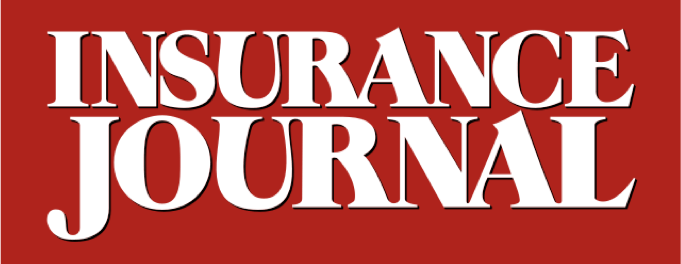Keeping Track of prospects
Moderators: Josh, independent guy
Keeping Track of prospects
I am having real hard time of keeping track of my prospects. Because I get them from all different sources, I often forget who I sent quotes to and who I should be sending quotes to. Spreadsheet doesn't really work for me. Do you use any system, besides your Agency management System?
Re: Keeping Track of prospects
For many years I've used Timematters
http://www.timematters.com/
It is the software used most by Attorneys. It is a very robust program, doesn't have an annual maintenance fee and keeps track of anything you may need to keep track of. It has a built in browser, sends and receives e-mails, to-do info, calendar, letters sent, merge letters, reports, you can make your own tabs for things like COI's sent, etc. etc. etc. it goes on and on.
I think it was $350 when I bought my first version. My version is Timematters 5 and I think they are now up to version 9.
http://www.timematters.com/
It is the software used most by Attorneys. It is a very robust program, doesn't have an annual maintenance fee and keeps track of anything you may need to keep track of. It has a built in browser, sends and receives e-mails, to-do info, calendar, letters sent, merge letters, reports, you can make your own tabs for things like COI's sent, etc. etc. etc. it goes on and on.
I think it was $350 when I bought my first version. My version is Timematters 5 and I think they are now up to version 9.
Re: Keeping Track of prospects
Thanks !
-
mica.cooper
- Insurance Journal Addict
- Posts: 127
- Joined: Thu Nov 02, 2006 12:56 pm
Re: Keeping Track of prospects
I would check out http://www.sugarcrm.com first. Cost is $75/month per user and look at all the stuff it does! We actually use this inhouse and I would recommend it.
Multi-Channel Campaigns
Campaign Wizard
Email Marketing
Web-to-Lead Forms
Lead Management
Marketing Analytics
Opportunity Management
Contact Management
Account Management
Forecasting
Quotes & Contracts
Outlook Plug-In
Mobile Solutions
Case Management
Inbound Email
Knowledgebase
Bug Tracking
Self-Service Portal
Multi-Channel Campaigns
Campaign Wizard
Email Marketing
Web-to-Lead Forms
Lead Management
Marketing Analytics
Opportunity Management
Contact Management
Account Management
Forecasting
Quotes & Contracts
Outlook Plug-In
Mobile Solutions
Case Management
Inbound Email
Knowledgebase
Bug Tracking
Self-Service Portal
Re: Keeping Track of prospects
Another CRM solution you may want to try is Zoho - http://www.zoho.com. It does everything Sugar does, but does not require developer set up - it's very web 2.0. It is free for up to 3 users. There are plug-ins and add ons that do cost money, and as your use of Zoho grows you will pay for additional users, storage, and features. We switched from Sugar to Zoho about a year ago and have been satisfied with the decision.
-
manojsundar
- Insurance Journal Fan
- Posts: 1
- Joined: Thu Jun 14, 2012 9:40 pm
Re: Keeping Track of prospects
HappyFox, a ticketing solution would be a valuable addition to the CRM tools mentioned as above. HappyFox would help you keep a track of all incoming inquiries from your prospective clients and respond promptly to each one of them.
-
NorthernStar1
- Insurance Journal Fan
- Posts: 2
- Joined: Tue Mar 13, 2012 11:02 am
Re: Keeping Track of prospects
ACT! works well.
Re: Keeping Track of prospects
I actually wrote a database for ACT and it keep track of your clients and their information. Also has a status for the client so if they are a prospect, quoted, waiting on the client anything like that. All you need is ACT and get in touch with me for the database. My email address is tbeyer@thebeyeragency.com .
Thom
Thom
Re: Keeping Track of prospects
Have you tried BuzzStream? It's like a roll-a-dex that you can add notes to, follow up reminders, when the last time you got in contact with the person, etc. It's mainly a social media tracker, but I use it to see who I've spoken with and what I need to follow up about.
-
Modern Maven
- Insurance Journal Fan
- Posts: 4
- Joined: Sat Jul 28, 2012 12:18 pm
Re: Keeping Track of prospects
Take a look at Leads360 | www.leads360.com
I've looked at every system under the sun for managing leads and this was hands-down the best systen (believe me, there are way too many). It was built for the specific purpose of managing sales leads/prospects. I use it and it's worked great. A few things that stand out about the system: it's easy-to-use, affordable ($50/user), and specialized for insurance sales.
I've looked at every system under the sun for managing leads and this was hands-down the best systen (believe me, there are way too many). It was built for the specific purpose of managing sales leads/prospects. I use it and it's worked great. A few things that stand out about the system: it's easy-to-use, affordable ($50/user), and specialized for insurance sales.
-
Rainmaker
- Insurance Journal Addict
- Posts: 64
- Joined: Wed May 26, 2010 3:01 pm
- Location: Portland Oregon
- Contact:
Re: Keeping Track of prospects
I would encourage you to consider that solutions are predicated on the exact need - the more laser focused you are on your specific needs should reveal the solution best for you.
For example, larger firms with hundreds of producers spread out over contiguous markets will naturally require a robust CRM system to input prospects, manage the sales process, estimate future revenues, and last but certainly not least...producers chasing the same prospect which always leads to lot's of chaos. So the SalesForce's, Sugars, Zoho's, etc., etc., serve that need quite nicely.
For individual contributors within organizations that have no CRM, or for solo-practioners, a basic CRM can be contributory to efforts for the tech savvy and those committed to not only learning the CRM but consistently using the CRM over time.
Short of that - an excel spreadsheet that identifies prospects, contact info, estimated commissions, the stages of the sales process, and has formulas that provide likelihood of success for each prospect and rolls up an overall 'gross commission' value and an 'estimated commission' value along with a space to type in 'next steps' so you don't forget any action items is all you need.
Cheers
For example, larger firms with hundreds of producers spread out over contiguous markets will naturally require a robust CRM system to input prospects, manage the sales process, estimate future revenues, and last but certainly not least...producers chasing the same prospect which always leads to lot's of chaos. So the SalesForce's, Sugars, Zoho's, etc., etc., serve that need quite nicely.
For individual contributors within organizations that have no CRM, or for solo-practioners, a basic CRM can be contributory to efforts for the tech savvy and those committed to not only learning the CRM but consistently using the CRM over time.
Short of that - an excel spreadsheet that identifies prospects, contact info, estimated commissions, the stages of the sales process, and has formulas that provide likelihood of success for each prospect and rolls up an overall 'gross commission' value and an 'estimated commission' value along with a space to type in 'next steps' so you don't forget any action items is all you need.
Cheers
David E. Estrada
Founder & Managing Director
Rainmaker Advisory LLC
Portland, Oregon
www.rainmakeradvisory.com
Founder & Managing Director
Rainmaker Advisory LLC
Portland, Oregon
www.rainmakeradvisory.com
Re: Keeping Track of prospects
Excel works well for me. I think it depends on organization skills. Proper naming and categorization can help a lot