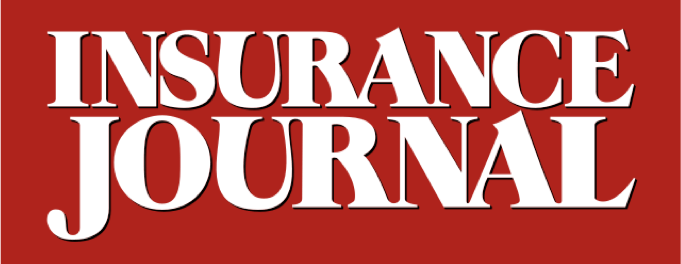Seeking to scan old files onto the office computer to start the paperless process. I know the scanners need to be high quality but are there specific brands/models any of you have used that you would recommend?
Speed isn't a major issue but quality and price are. We're a small boutique agency and so budget constraints prohibit buying a high-end unit. However, we'd be willing to pay a little more for a higher quality unit.
Appreciate any input from the crowd. Thanks.
Opinions on quality scanner
Moderators: Josh, independent guy
-
kmochel
- Insurance Journal Fan
- Posts: 5
- Joined: Wed May 25, 2005 11:46 am
- Location: Overland Park, KS
- Contact:
scanners
I've spent hundreds of dollars on scanners and now they are all stacked in boxes in the corner. Your best bet is to upgrade your copier to also include a scanner, and fax for that matter.
It will scan 10 times faster than any desktop model. Desktop models are slow and make going paperless a pain. WIth the copier, we can scan a whole policy in less than a minute. Kevin in KS
It will scan 10 times faster than any desktop model. Desktop models are slow and make going paperless a pain. WIth the copier, we can scan a whole policy in less than a minute. Kevin in KS
I have to agree with kmochel. We've been paperless for a while. We've gone from single sheet to the flatbed jobs with paper feeders, and finally to the copier/printer/scanner that interfaces with the network. It costs some money, but everything else is a waste of time and money.
I have to believe that the smaller, cheaper machines are made for the occasional job, but not for taking your office paperless.
I have to believe that the smaller, cheaper machines are made for the occasional job, but not for taking your office paperless.
-
PCorathers
- Insurance Journal Enthusiast
- Posts: 10
- Joined: Mon Jan 05, 2004 11:16 am
- Location: Show Low AZ
I suggest that you NOT scan in old files. ALL the articles and experts will tell you this! and I know from places that I have worked at before. Just start using as of a certain date. It takes a lot of work to scan in OLD stuff. Do you have the extra staff or pay overtime? You will never get caught up and it will just cause a LOT of confusion and frustration. Just tell every one as of now everything thing is imaged anything before use the files. Except I also suggest that when a old file is pulled then you could scan. as you go. I will save a LOT of tiime, money and frustration!! 
Last edited by PCorathers on Thu Nov 17, 2005 1:30 pm, edited 1 time in total.
-
PCorathers
- Insurance Journal Enthusiast
- Posts: 10
- Joined: Mon Jan 05, 2004 11:16 am
- Location: Show Low AZ
Actually I have an even better suggestion go to transactional - date filing. Use a good management system. (Agency Expert or Quick Files are good inexpensive systems) You have all the information in the computer at your fingers tips. You make a note like rec'd dec page for Fidelity adding car ..... Put in the information on the data fields, everything is updated. I seldom if ever have to go back and get the original. I can think of only one or two times in the past year that I have needed an original document. It works great! You don't have to waste time or money - scanning or filing -Just drop the paper in todays date and you are done. No fuss no mess. .I think there is an article in an old "Agent and Broker" about an agency that cut their staff costs by 50% and was able to provide better customer service. It is the best idea since canned beer.  Think about it. It will also save a lot of cost for the scanner and don't forget a new server. Images take up a LOT of space. You will need a HUGE dedicated server to storage all the images. The scanner is not the only cost, you will have to replace\increase your server, or you will VERY quickly run out of hard drive space- (which is another good reason not to scan in old stuff) and remember you will need a GOOD back up system. If excuse me, when your system crashes you don't want to have to redo all the work. Unless you got a big IT budget of $4000 or more. I suggest you forgot the "paperless" Route. T filing has no increased cost and will save you $.
Think about it. It will also save a lot of cost for the scanner and don't forget a new server. Images take up a LOT of space. You will need a HUGE dedicated server to storage all the images. The scanner is not the only cost, you will have to replace\increase your server, or you will VERY quickly run out of hard drive space- (which is another good reason not to scan in old stuff) and remember you will need a GOOD back up system. If excuse me, when your system crashes you don't want to have to redo all the work. Unless you got a big IT budget of $4000 or more. I suggest you forgot the "paperless" Route. T filing has no increased cost and will save you $.
Last edited by PCorathers on Thu Nov 17, 2005 1:49 pm, edited 1 time in total.
Scanner
And yes the old files have been of some value. Starting to market to those old clients.
Scanner
Fujitsu makes a great line of scanners. These are medium to heavy duty with document feeders and duplex scanning, i.e., both sides of the paper are scanned at the same time as the page is pulled through the feeder.
These scanners will set you back around $5000, but, tf you have any serious volume to do, you are wasting your time with a light duty scanner like they sell at Staples or Office Depot.
Also if you really don't want to make a long term investment you might consider outsourcing the scanning completely. There are companies out there that will come to your office, pick up your documents, scan them and (if you want) shred them.
These scanners will set you back around $5000, but, tf you have any serious volume to do, you are wasting your time with a light duty scanner like they sell at Staples or Office Depot.
Also if you really don't want to make a long term investment you might consider outsourcing the scanning completely. There are companies out there that will come to your office, pick up your documents, scan them and (if you want) shred them.
Jerry Burg, CPCU