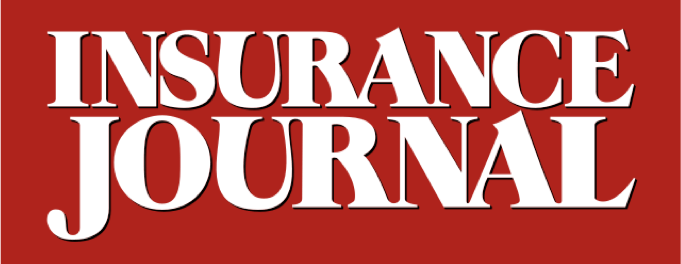Our agency is considering the leap to going paperless (at least as much as possible). We are a small agency with 7 employees.
Does anyone have any insight as to which vendors offer the best product?
We are currently on Applied Systems WinTam and would obviously be looking at something with some type of integration with Applied.
Any recommendations? Any horror stories. All input is appreciated . . . .
Thanks!
Document Imaging / Management
Moderators: Josh, independent guy
-
yoyowordup
- Insurance Journal Addict
- Posts: 184
- Joined: Wed Jan 05, 2005 1:43 pm
- Location: The Valley of the Sun - AZ
-
pita3333
- Insurance Journal Addict
- Posts: 216
- Joined: Tue Dec 23, 2003 10:22 am
- Location: Greater Los Angeles Area
I am about to do the same for an agency of similar size and have done this in past with larger and smaller agencies.
A few comments....you need scanners and software that are:
1. Simple to use
2. User friendly
3. Have small "footprint" on a desk
The typical CSR/AM/AE situation can be handled by a small scroll scanner. I have used the Visioneer scanners...they have one that is usb powered that is intended for laptop use and another that is meant for desk top use. Price is between $200-300 each unit.
We had two popular ways of placing on desks...either just under the monitor...or attached to the top of monitor with velcro...both keep them out of way and easy to access.
What ever you select...make sure that the scanner is auto lauching (starts and opens program when paper is placed in scanner) this saves LOTS of mouse moves. Also preset your scanners to use pdf formating. This format is easy to use and has small size when sent to outsiders.
Obviously you will also need a seperate scanner for larger jobs...I will be using the Xerox Docucan 250. Its footprint is about the same as the typical ink jet printer. It can handle aout 35 pages and is decently fast...but retails at about $900.00. So obviously you do not want (or need) for everyone to have one this size.
I once worked at a major agency (one of the biggies) and asked for a scanner to help me be more efficent. At first I was turned down..then a few days later my manager poked her head around corner and said "we ordered you a scanner"... i asked "which kind"..."dunno..does it matter?" A few days later this behmoth (sp?) showed up...took over a good portion of my desk and took 7 mouse clicks to scan! I worked with it a few days and packed it up ...took to our inhouse IT person with a copy of a catalog showing the Visioneers...and had them order that one....
So do homework first....TAM should also be able to make suggestions and their user group would also be good resource.
Next step is to take your faxing...yes you will still need it unfortunately...to web based....thats another subject.
A few comments....you need scanners and software that are:
1. Simple to use
2. User friendly
3. Have small "footprint" on a desk
The typical CSR/AM/AE situation can be handled by a small scroll scanner. I have used the Visioneer scanners...they have one that is usb powered that is intended for laptop use and another that is meant for desk top use. Price is between $200-300 each unit.
We had two popular ways of placing on desks...either just under the monitor...or attached to the top of monitor with velcro...both keep them out of way and easy to access.
What ever you select...make sure that the scanner is auto lauching (starts and opens program when paper is placed in scanner) this saves LOTS of mouse moves. Also preset your scanners to use pdf formating. This format is easy to use and has small size when sent to outsiders.
Obviously you will also need a seperate scanner for larger jobs...I will be using the Xerox Docucan 250. Its footprint is about the same as the typical ink jet printer. It can handle aout 35 pages and is decently fast...but retails at about $900.00. So obviously you do not want (or need) for everyone to have one this size.
I once worked at a major agency (one of the biggies) and asked for a scanner to help me be more efficent. At first I was turned down..then a few days later my manager poked her head around corner and said "we ordered you a scanner"... i asked "which kind"..."dunno..does it matter?" A few days later this behmoth (sp?) showed up...took over a good portion of my desk and took 7 mouse clicks to scan! I worked with it a few days and packed it up ...took to our inhouse IT person with a copy of a catalog showing the Visioneers...and had them order that one....
So do homework first....TAM should also be able to make suggestions and their user group would also be good resource.
Next step is to take your faxing...yes you will still need it unfortunately...to web based....thats another subject.
Michael Trouillon
Greater Los Angeles area
Consultant/Trainer agency automation system
Industry since 82
Past: Compliance Mgr master pol pgm, Ops Mgr, Marketing Mgr, Account Mgr
Greater Los Angeles area
Consultant/Trainer agency automation system
Industry since 82
Past: Compliance Mgr master pol pgm, Ops Mgr, Marketing Mgr, Account Mgr