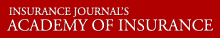Bermuda’s White Mountains Insurance group has set Friday, June 9, 2006 as the date for its annual investor’s information meeting. The event will take place at 10:00 a.m. (Eastern Time) at the Waldorf Astoria Hotel – John Jacob Astor Salon, 301 Park Avenue New York, NY 10022.
Investors and other interested parties can participate either in person or via Webcast. Steve Fass, President and CEO, and his senior partners will discuss White Mountains’ operations and their outlook for the Company. Following a short presentation, he and his partners will entertain questions from the audience.
The bulletin also noted: “For your convenience we have also posted this announcement and the Webcast instructions on the Company’s Web site at http://www.whitemountains.com. The Company’s 2005 Annual Report on Form 10-K, Notice of 2006 Annual General Meeting of Members and Proxy Statement, and 2005 Management Report are also available on our Web site. Please contact Dennis Beaulieu, our Corporate Secretary, at the Company’s office at 80 South Main Street, Hanover, New Hampshire 03755 (Tel: 603-640-2200) for hard copies or further information.”
The Company said interested persons should arrange for access at least 10 minutes prior to the meeting, and gave the following instructions to access the Webcast:
“1. Audio Instructions – If you plan to listen by phone, please call this number to access the audio portion of the meeting before you logon to view the online portion. * U.S. callers dial toll free: 800.884.5695 * “If outside of the U.S., dial toll number: 617.786.2960 * When the operator answers the call, give the Passcode 60191275 2.
“Online Instructions – If you plan to view or view and listen to the live slide presentation via the Web: * Establish your Internet connection and launch your Internet browser * Type the following URL in the address section and press enter: http://www.whitemountains.com * Click on the “News and Events” link at the top of the home page; select “Events” * On the Events page, click on the hyperlink “Click Here for Webcast” * When prompted, enter the following: * Your full name and email address * Your company name * Your title or position (optional) * Select your media option. Click on “Hear this presentation by telephone” to just view the slides online (and listen by phone), or Windows Media Player or Real Player to access the full Webcast (live audio and slides). * You will now be connected to the online portion of the meeting
“3. Replay Access: To view a recorded replay of the meeting * Establish your Internet connection and launch your Internet browser * Type the following URL in the address section and press enter: http://www.whitemoutains.com * Click on the “News and Events” link at the top of the home page; select “Events” * On the Events page, click on the hyperlink “Click Here for Webcast” * When prompted, enter the following: * Your full name and email address * Your company name * Your title or position (optional) * You will now be connected to the online portion of the meeting.
Was this article valuable?
Here are more articles you may enjoy.
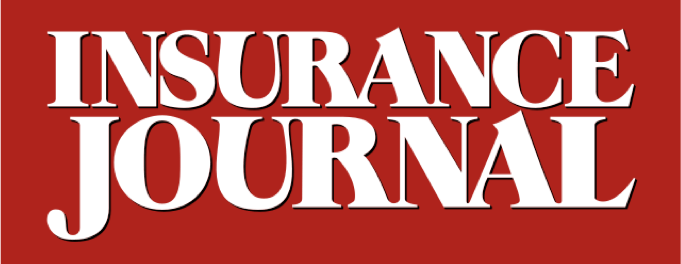

 Insurify Starts App With ChatGPT to Allow Consumers to Shop for Insurance
Insurify Starts App With ChatGPT to Allow Consumers to Shop for Insurance  Allstate CEO Wilson Takes on Affordability Issue During Earnings Call
Allstate CEO Wilson Takes on Affordability Issue During Earnings Call  Florida Insurance Costs 14.5% Lower Than Without Reforms, Report Finds
Florida Insurance Costs 14.5% Lower Than Without Reforms, Report Finds  Q4 Global Commercial Insurance Rates Drop 4%, in 6th Quarterly Decline: Marsh
Q4 Global Commercial Insurance Rates Drop 4%, in 6th Quarterly Decline: Marsh