In this article, we'll show you how to embed our iframe into your Sharepoint site.
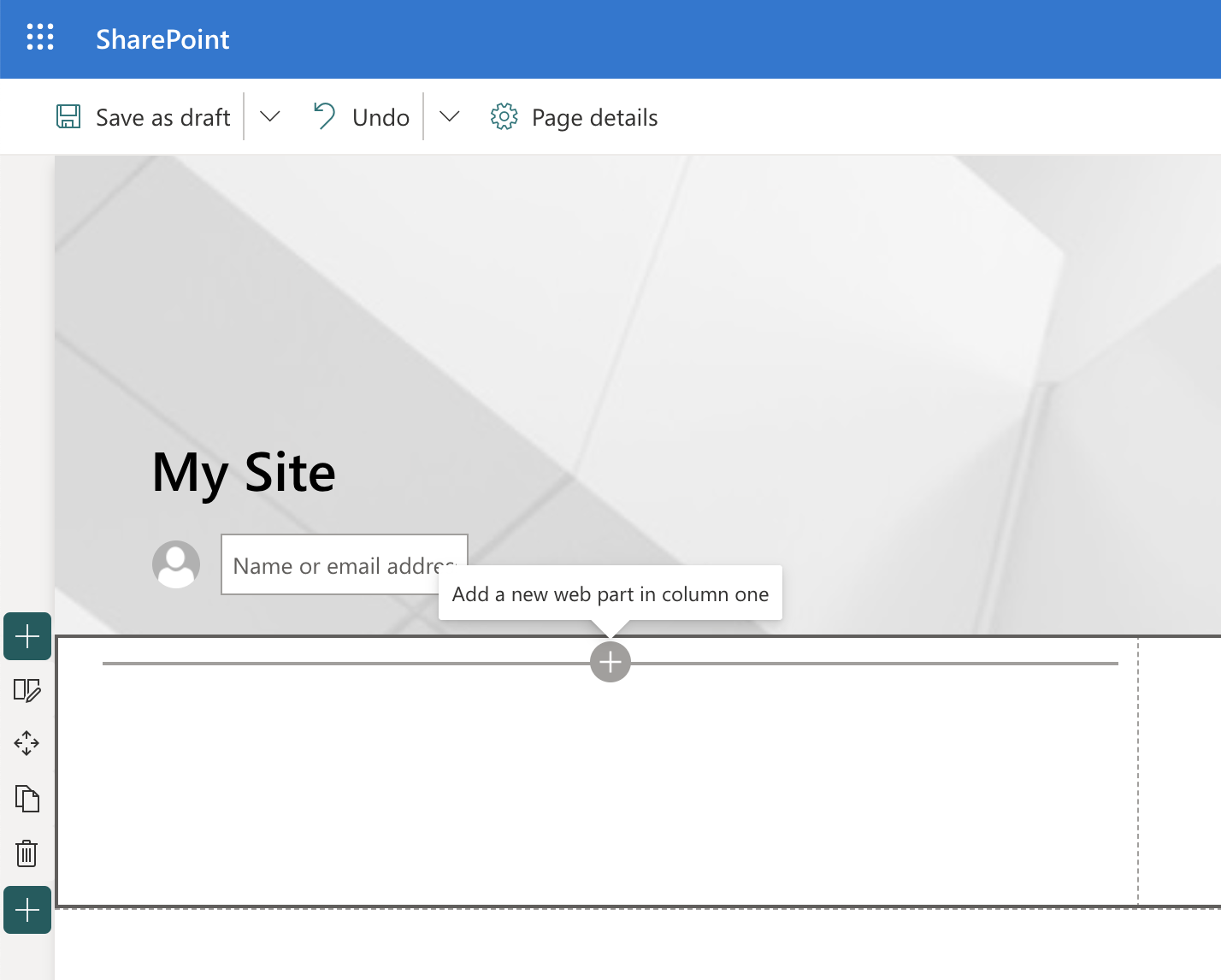
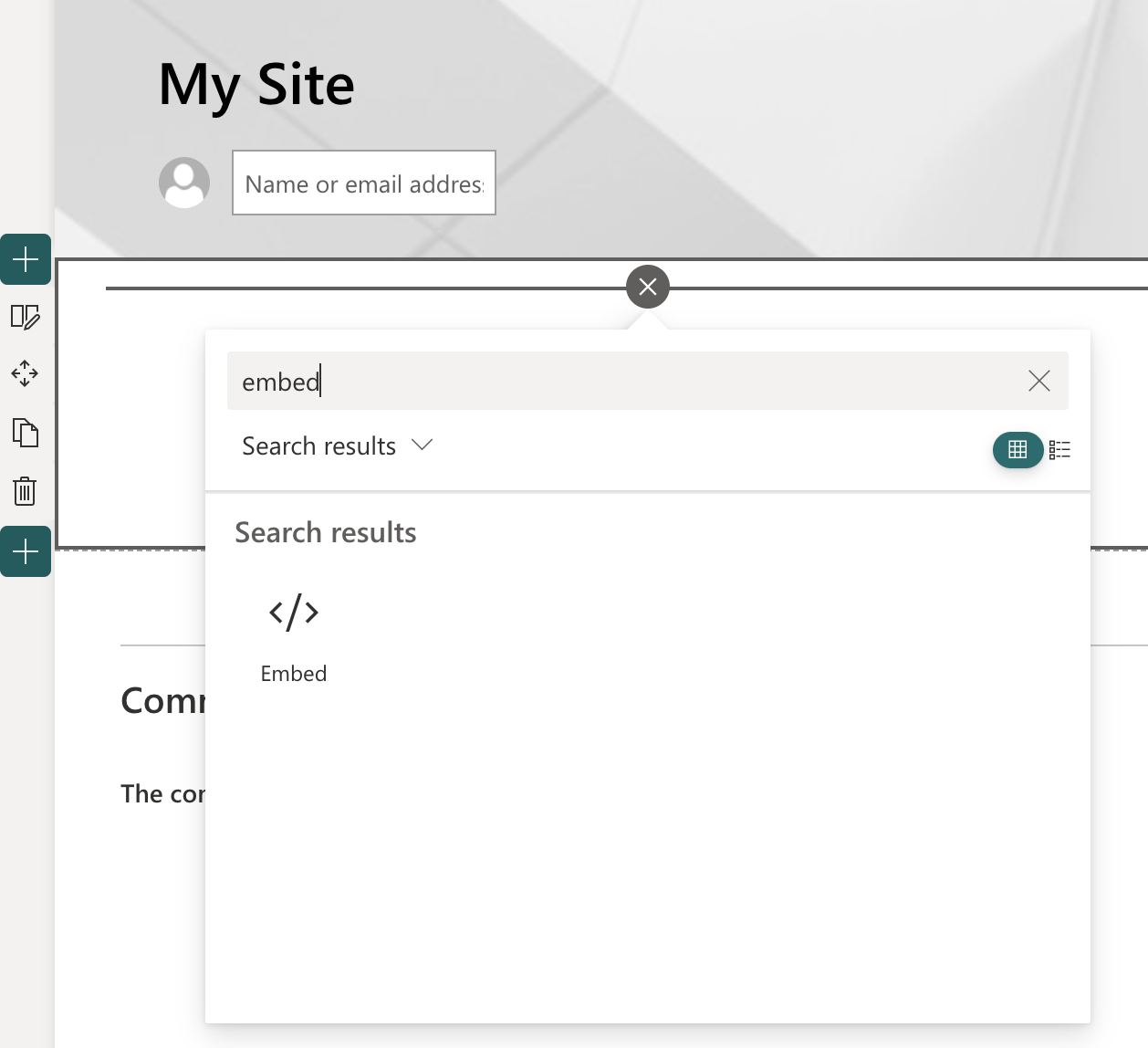
<iframe src="https://www.insurancejournal.com/newsfeed/htmlfeed.php" style="border:none;" height="100%" width="100%"></iframe>
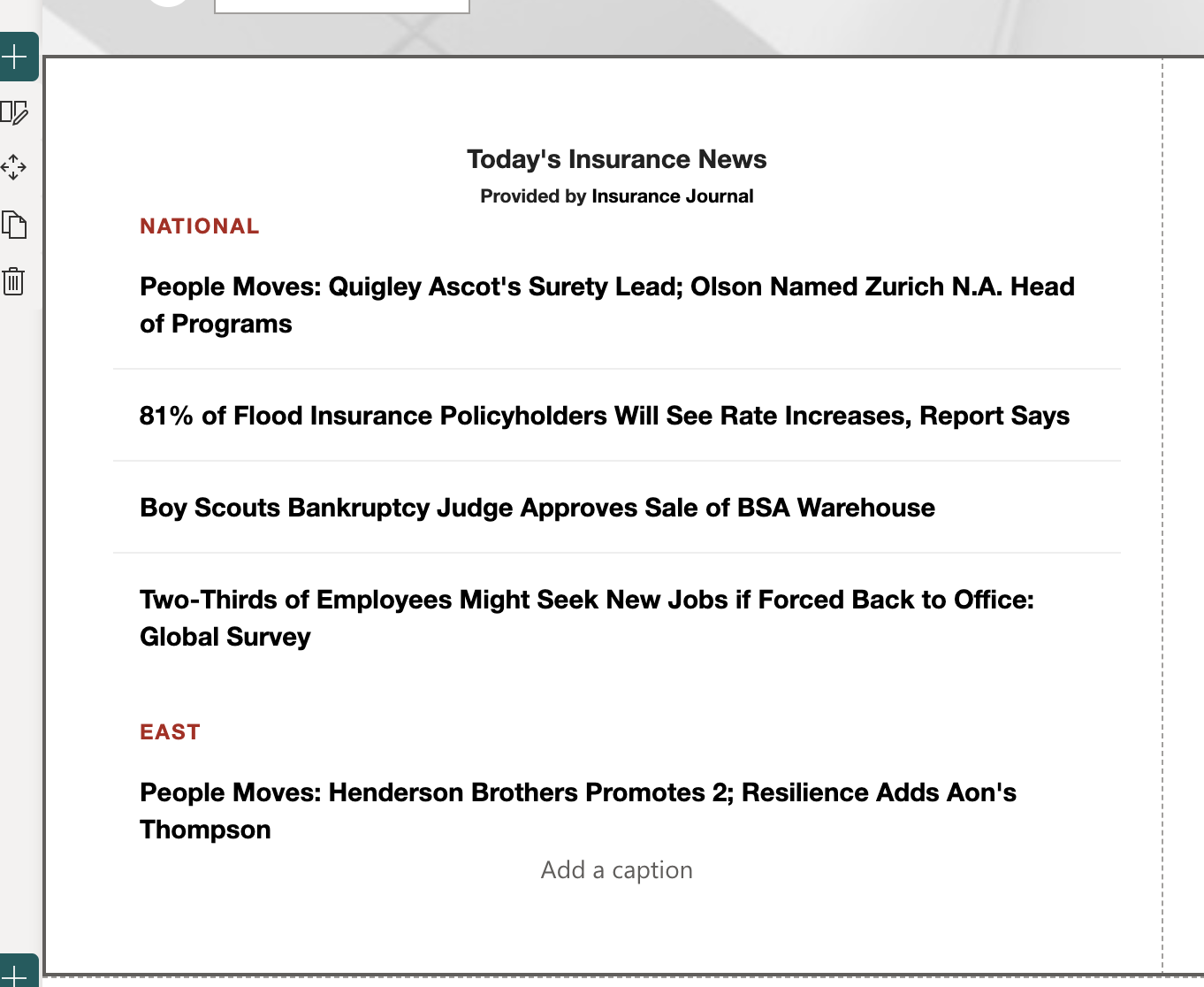
Have a suggestion? Are you using our news feed on your site? Let us know. Be sure to send us a link to your site - we'd love to see it, and maybe even use it as an example.
Send email to newsfeed@insurancejournal.com
The Insurance Journal News Feed Services provided at no charge for both personal and commercial use and on an "as-is" basis. Any site that chooses to use this service specifically acknowledges and agrees that Insurance Journal is not liable for any direct, indirect, incidental, special or consequential damages that result from the use of, or the inability to use, the News Feed Services.
The content of any news feed produced by the Insurance Journal News Feed Services may not be altered beyond the provided means detailed above, including but not limited to, changing the headlines and links. Credit to Insurance Journal must not be removed. Use of RSS and XML content must provide credit to Insurance Journal. If you are interested in a white labeled (unbranded) news feed or content syndication, please contact Josh Whitlow at jwhitlow@insurancejournal.com.